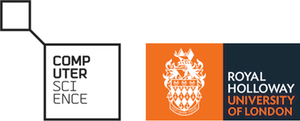Skip to content
Quick Links
UROP Process
- If haven’t done so already for past UROPs, the supervisor asks CIM helpdesk for an editor account on UROP website
- The supervisor posts project and sets project status to “available”
- Students apply by sending an e-mail to the supervisor
- The supervisor selects a student (no obligation to take on any student) and agrees on the starting date
- The supervisor submits a UROP Application Form
- Funding decisions are made by the HoD on recommendation of the UROP coordinator
- Project starts. The supervisor sets project status to “ongoing” on UROP site
- At the end of the project, the supervisor sets the project status to “completed” on the UROP website
- The student should be reminded that it’s possible to obtain RHUL passport points for UROP (a programme to encourage extra-curricular activities) by completing the passport form